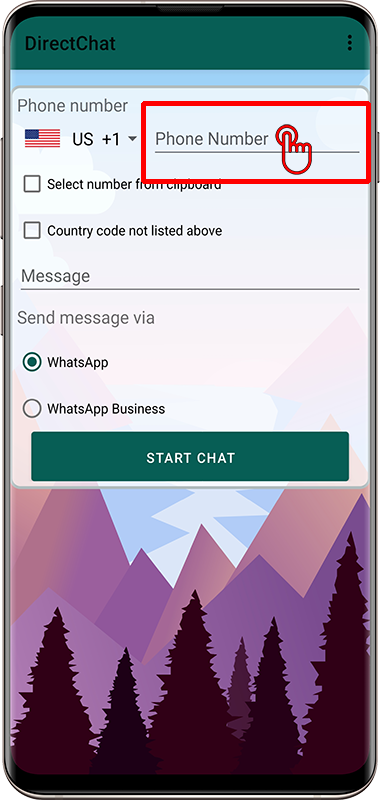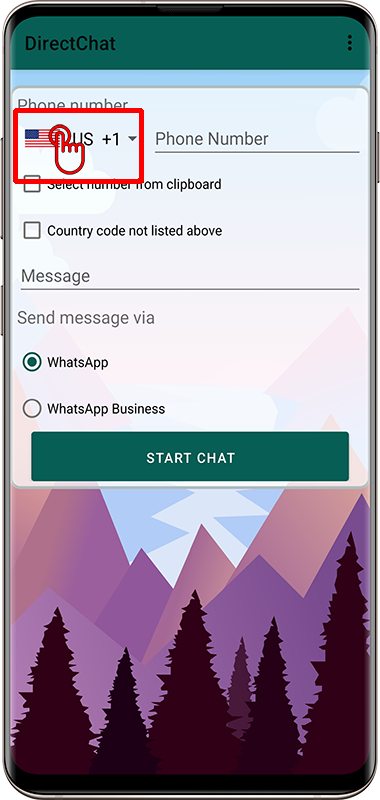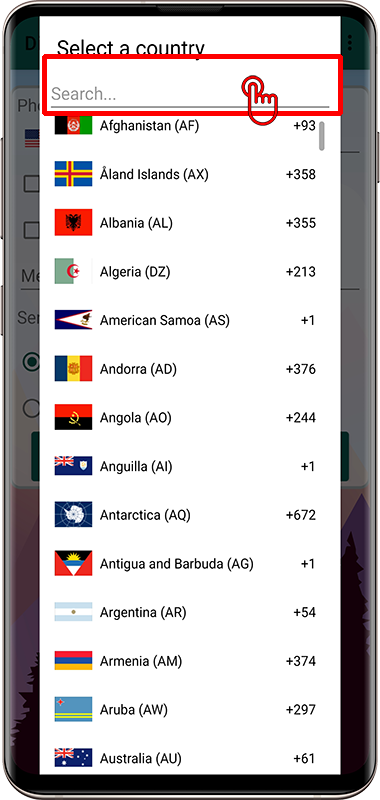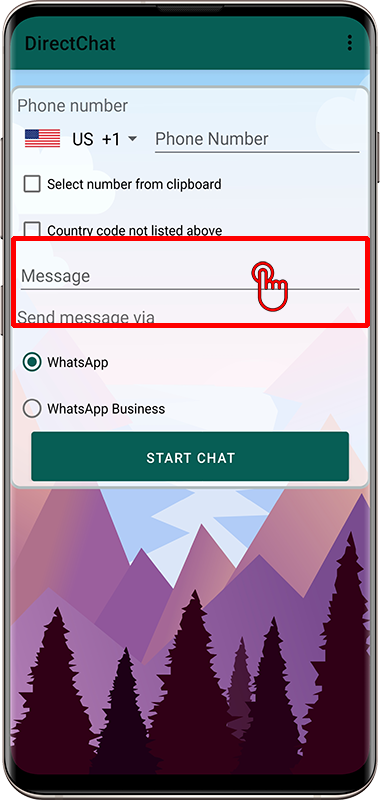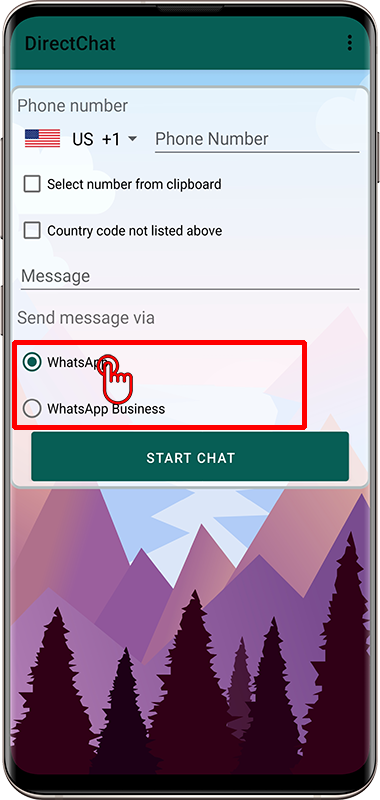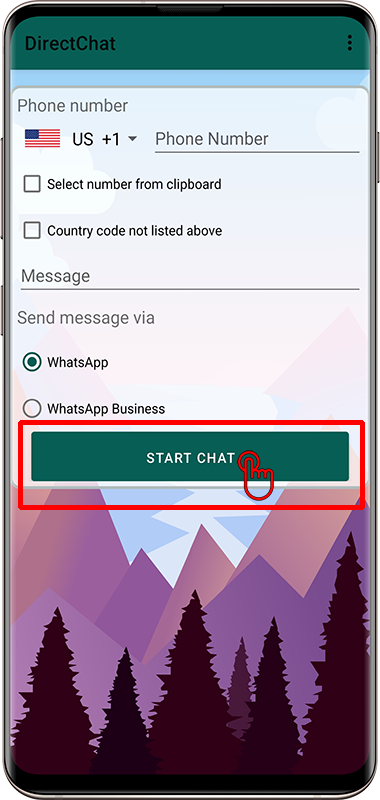WhatsDirect: The Best Tool for Sending WhatsApp Messages Without Saving Contacts
Normally, to message someone on WhatsApp, you need to save their phone number first. But with WhatsDirect, you can send messages without saving the number in your contacts. Just open the app, enter the phone number, and tap the START CHAT button. WhatsDirect will instantly open WhatsApp and create a chat window with the number you provided.
How to Use WhatsDirect
- Enter the Phone Number: Tap the phone number field and type the number, including the area code.
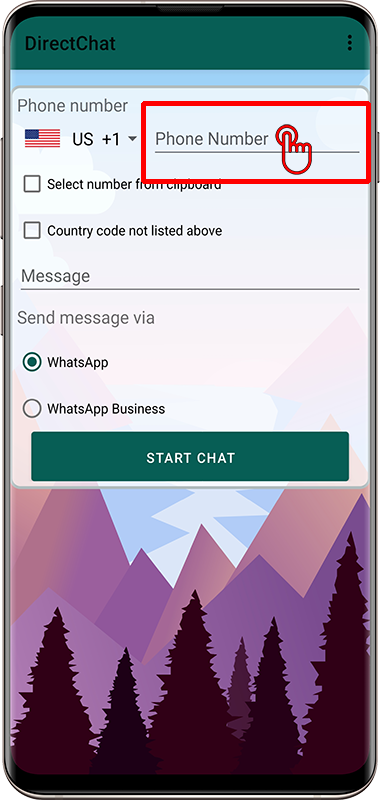
- Select Country Code: The app will automatically detect your country code. To message someone from a different country, tap the flag icon and select the correct country. You can also search for the country by typing its name.
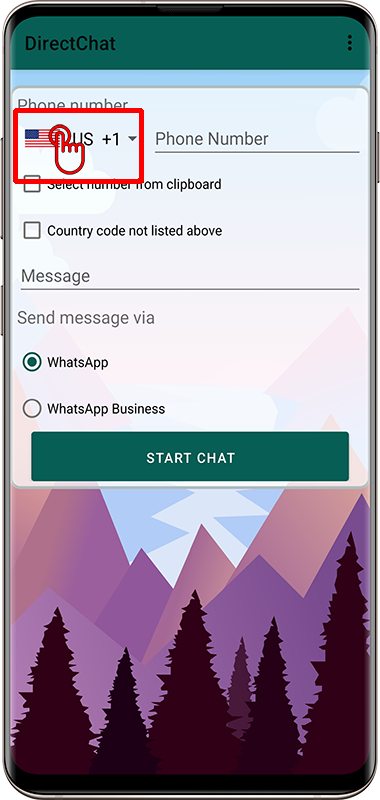
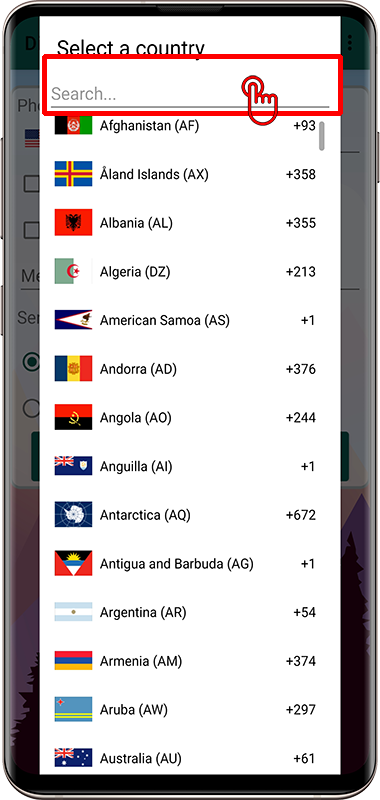
- Optional Message: Tap the message field to write your message or leave it blank. You�ll have the option to type the message directly in WhatsApp.
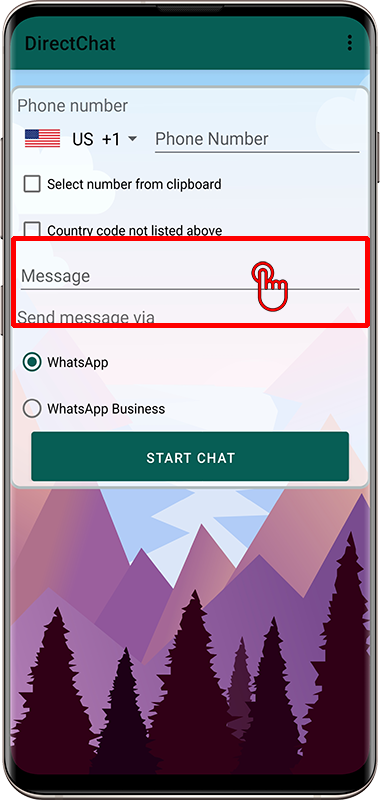
- Choose App: Select either WhatsApp or WhatsApp Business (if applicable).
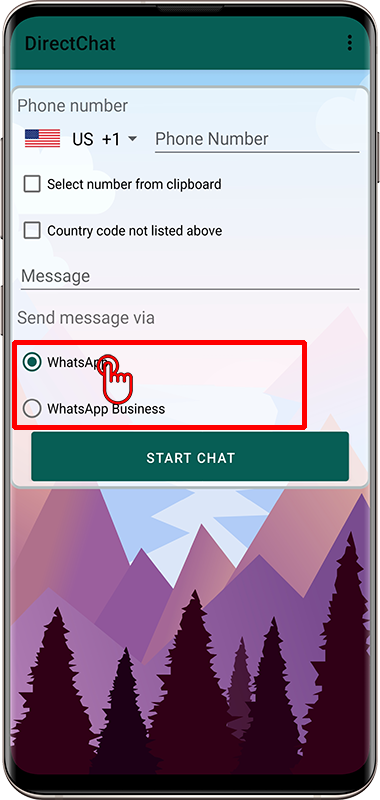
- Start Chat: Tap the START CHAT button. The app will open WhatsApp and create a chat window for the number you entered.
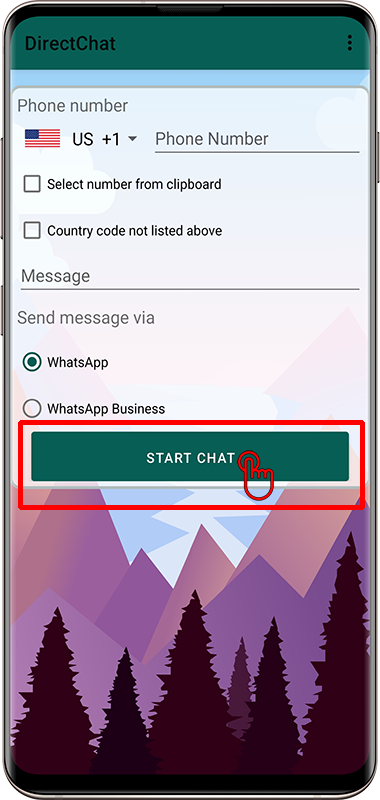
Important Notes
- If the number is not registered on WhatsApp, you�ll receive an error message.
- Make sure you have WhatsApp or WhatsApp Business installed and activated on your phone for the app to work.
Note - This app or app developer is not associated with WhatsApp. WhatsApp is a registered trademark of WhatsApp Inc. You should follow WhatsApp terms & condition while sending messages through WhatsDirect App.
Links for download
Privacy policy of this application is available
here
Frequently asked questions
Q: Is this app will let the person to see my profile picture If I have set my profile picture visible to my contacts only?
A: No.
Q: Can I send messages from WhatsApp Business with this app?
A: Yes. For start chat in
WhatsApp Business, Simply select
WhatsApp Business under
Send message via tab.
Q: Is this app free?
A: Yes.
Q: I am not seeing some number on WhatsApp?
A: If the number which your are providing, is registered on whatsApp then that number will definitely shows there, but make sure that your are typing correct number, and not adding 0 before number and choosing correct country dialing code, and do not forget to add area code before number (If there any available).
Q: How can I attach a image or another media?
A: Type phone number and hit
Start Chat button. It will open
WhatsApp. Here in bottom right cornet there will be an option to attach media.
Q: Is receiver will know that I am using this app?
A: No.
Q: Can I use this app without installing any WhatsApp app?
A: No.
If you have any another question, please send us email at
[email protected]