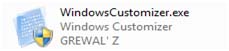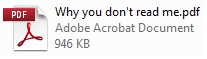For run
Windows Customizer 3.0.0.0 on Windows Vista or 7.NET 4.5 should installed.
For run
Windows Customizer 2.5.0.2 .NET 3.5 should installed. You can download latest version of .NET from
here.
If you are using Windows 8 then you should use
Windows Customizer 3.0.0.0.
Windows Customizer is copyright protected. You can’t modify Windows Customizer. Windows Customizer is not for sale. You can upload Windows Customizer into any website (you have no need to ask for this). You can make any numbers of copies Windows Customizer.
Archive of version 2.5.0.2 containing following
files/folder(s)
|
|
This is main file.
|
|
|
This is help file
|
|
|
This is folder containing icons. This folder
8 icons
|
For run Windows
Customizer make sure that no file should delete (why you don’t
read me.pdf does not matter).
For more information about use Windows Customizer click
here.